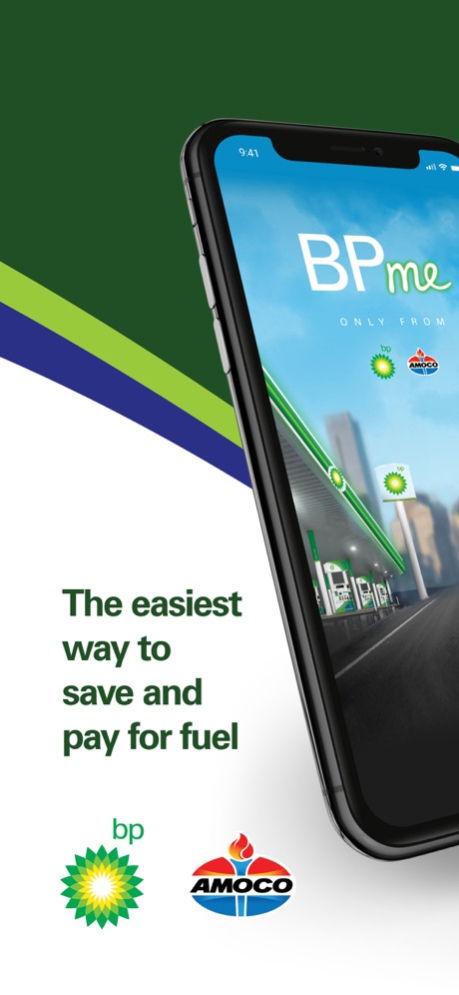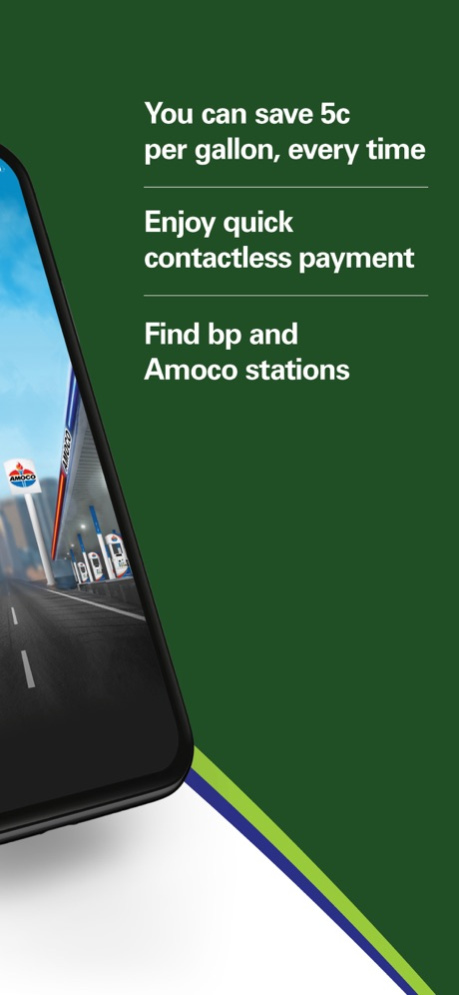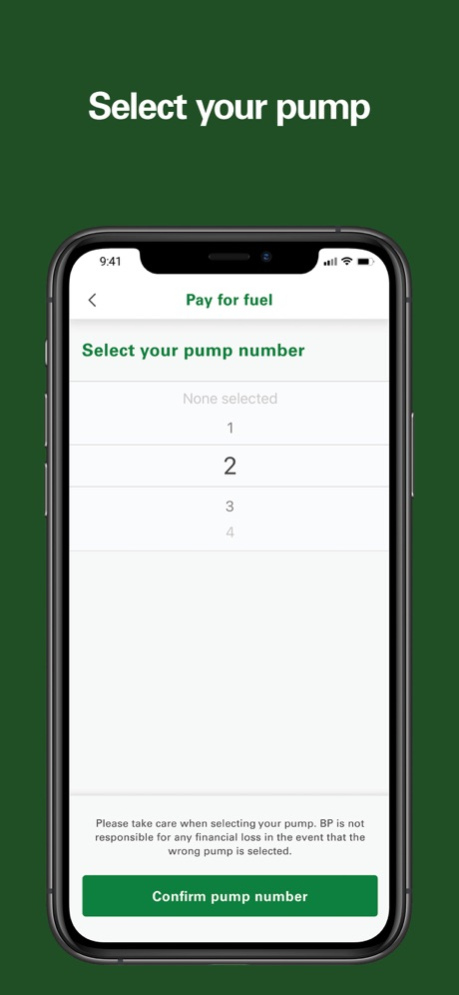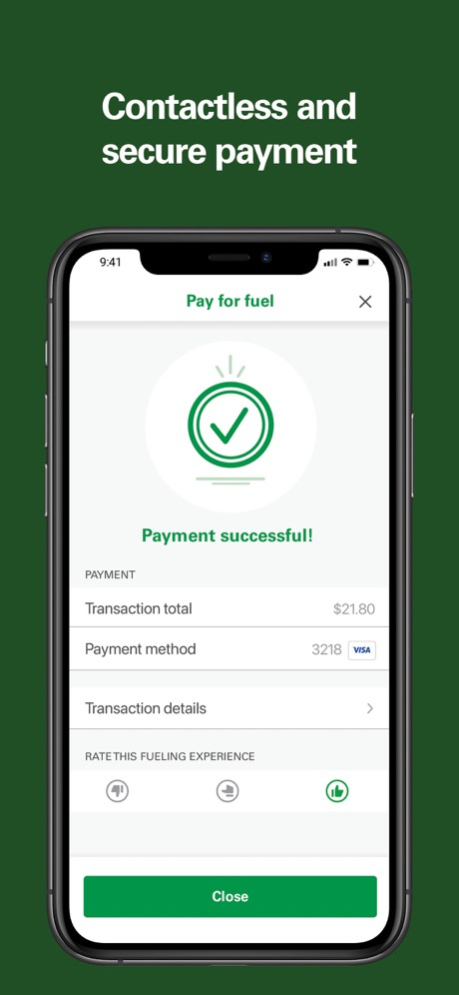BPme: BP & Amoco Gas Rewards 5.39.12
Free Version
Publisher Description
Download the BPme app, and you can instantly get access to secure contactless payment and start saving on every gallon at participating bp and Amoco gas stations with BPme Rewards.
BPme Rewards members receive instant 5c savings!
Save on every gallon, every time you fill up with no minimum spend. Saving is only this easy with BPme Rewards!
Note: BPme Rewards is not valid in California.
New Price Match subscribers get a 30-day free trial; after that subscribers pay only 99 cents per month. Price Match automatically compares prices at nearby gas stations within a two-mile radius. If a lower fuel price is found, a reward up to 5 cents per gallon will be applied on your next purchase. A minimum of 1 gallon must be pumped for price match savings & is unavailable on diesel fuel purchases.
Terms & conditions apply: https://www.bp.com/en_us/united-states/home/terms-and-conditions.html#price-match-terms
Other BPme app features:
• Ongoing rewards and special bonus offers for additional fuel rewards, savings and discounts.
• Conveniently review your fuel rewards details from the BPme app to stay informed on ways to save money on gas.
• Securely store credit and debit cards for future visits to conveniently access your selected BPme payment.
• Go paperless. All your fuel receipts are saved automatically.
• No credit card? No problem. Use PayPal or Apple Pay at sign up as your BPme app payment option.
• Maximize savings and receive fuel rewards and gas discounts with your BPme Rewards Visa by combining credit rewards and BPme Rewards.
BPme App Questions:
For more information and frequently asked questions regarding BPme Rewards program, BPme Rewards Visa, and more visit bp.com/bpmefaq.
How do I sign up for Price Match to earn gas rewards?
From the menu bar select ‘rewards’, then tap the ‘offers’ tab. From here, select ‘Price Match’ and tap to subscribe, complete the onscreen prompts to enroll in Price Match.
Who do I contact if I am having issues with the BPme app or the bp payment process?
If you are having any issues using your bp app, please contact bp helpdesk at bpconsumer@bp.com or at 1-800-333-3991 for assistance.
What fuel price will I pay if I use a debit card with my BPme app?
Gasoline prices are displayed on the entrance to the gas station site and at all of our fuel pumps. When using BPme to purchase fuel you will always be charged the stated credit card price. To earn fuel rewards and receive any exception prices on gas (debit card pricing or discounts for specific credit card brands) that are locally offered by select gas stations, you can use your linked payment card to receive special pricing and qualify for BPme Rewards.
Mar 20, 2024
Version 5.39.12
Improvements to app chatbot
About BPme: BP & Amoco Gas Rewards
BPme: BP & Amoco Gas Rewards is a free app for iOS published in the Recreation list of apps, part of Home & Hobby.
The company that develops BPme: BP & Amoco Gas Rewards is BP North America. The latest version released by its developer is 5.39.12.
To install BPme: BP & Amoco Gas Rewards on your iOS device, just click the green Continue To App button above to start the installation process. The app is listed on our website since 2024-03-20 and was downloaded 5 times. We have already checked if the download link is safe, however for your own protection we recommend that you scan the downloaded app with your antivirus. Your antivirus may detect the BPme: BP & Amoco Gas Rewards as malware if the download link is broken.
How to install BPme: BP & Amoco Gas Rewards on your iOS device:
- Click on the Continue To App button on our website. This will redirect you to the App Store.
- Once the BPme: BP & Amoco Gas Rewards is shown in the iTunes listing of your iOS device, you can start its download and installation. Tap on the GET button to the right of the app to start downloading it.
- If you are not logged-in the iOS appstore app, you'll be prompted for your your Apple ID and/or password.
- After BPme: BP & Amoco Gas Rewards is downloaded, you'll see an INSTALL button to the right. Tap on it to start the actual installation of the iOS app.
- Once installation is finished you can tap on the OPEN button to start it. Its icon will also be added to your device home screen.